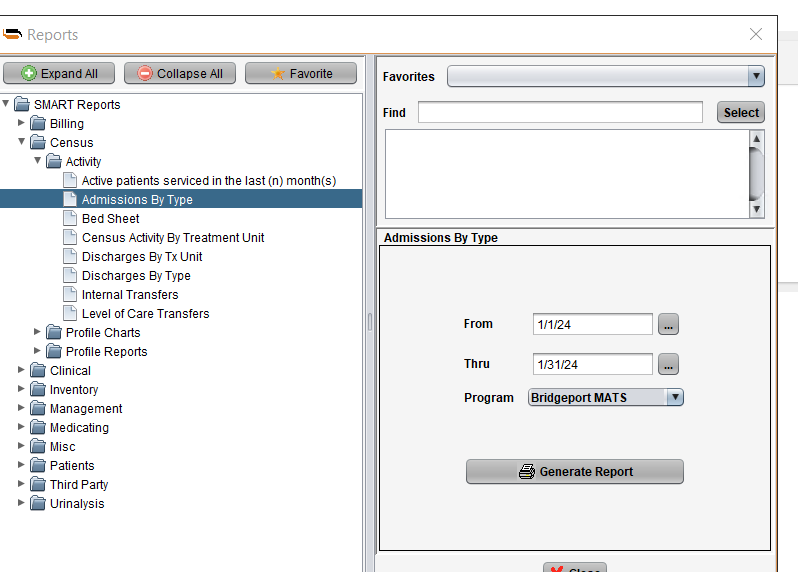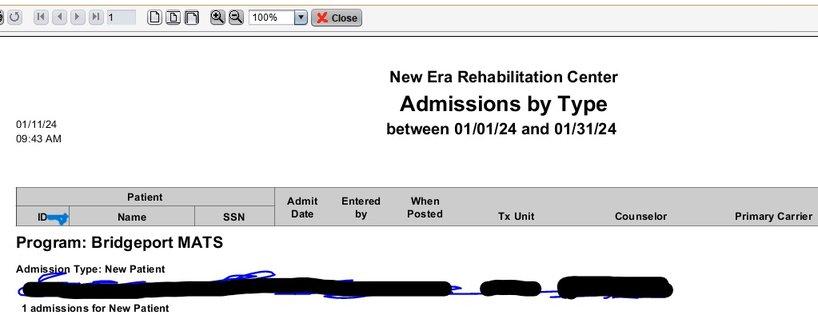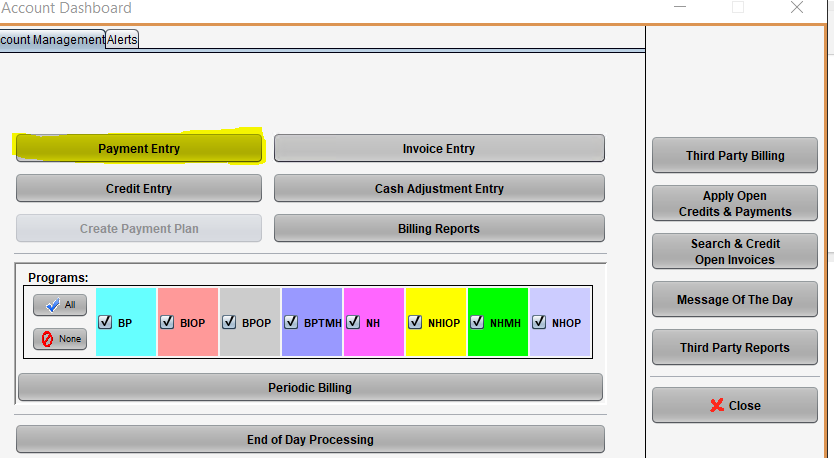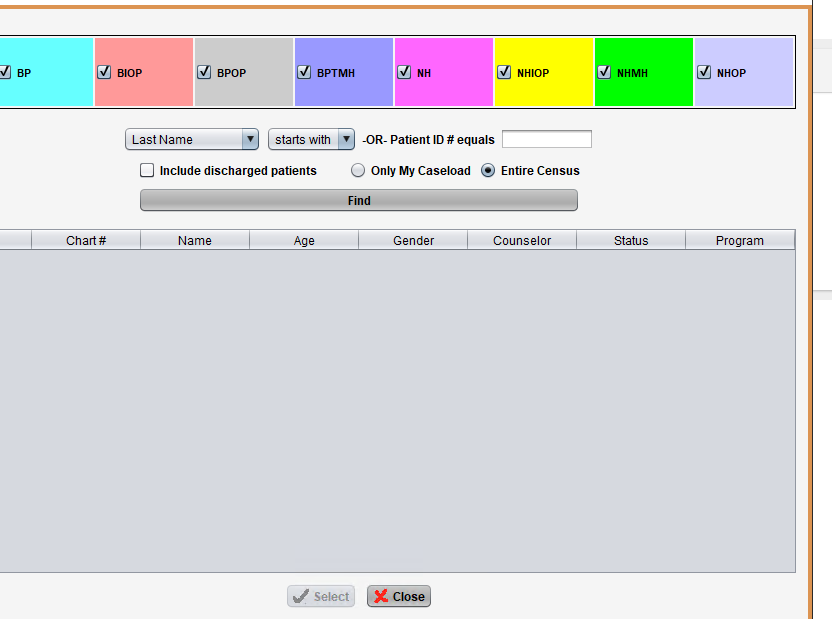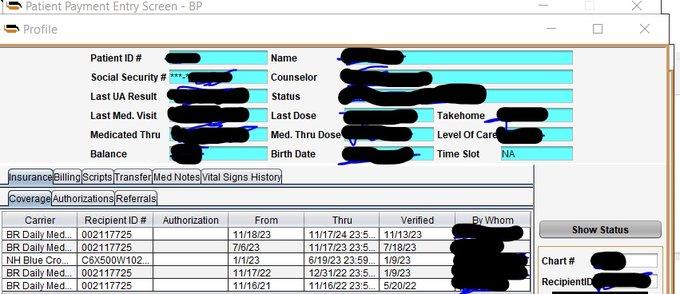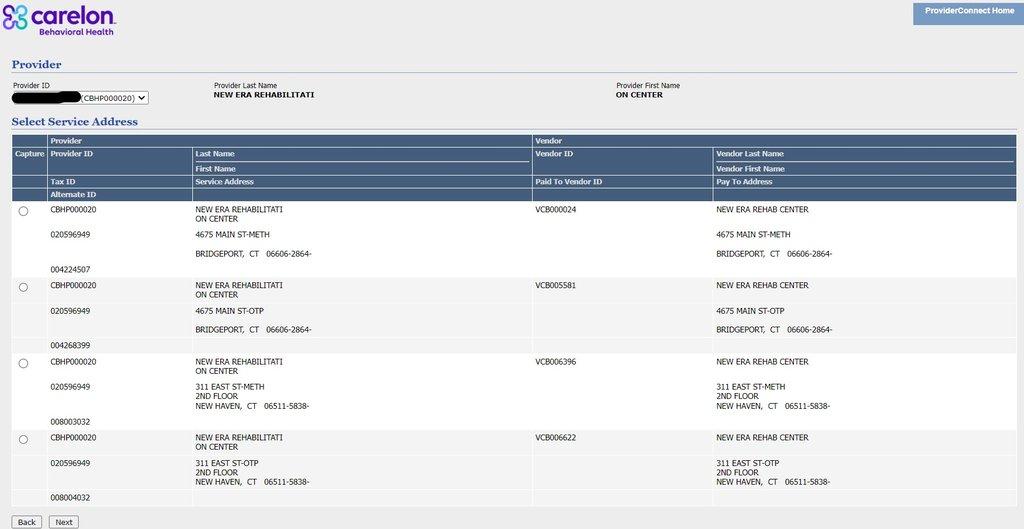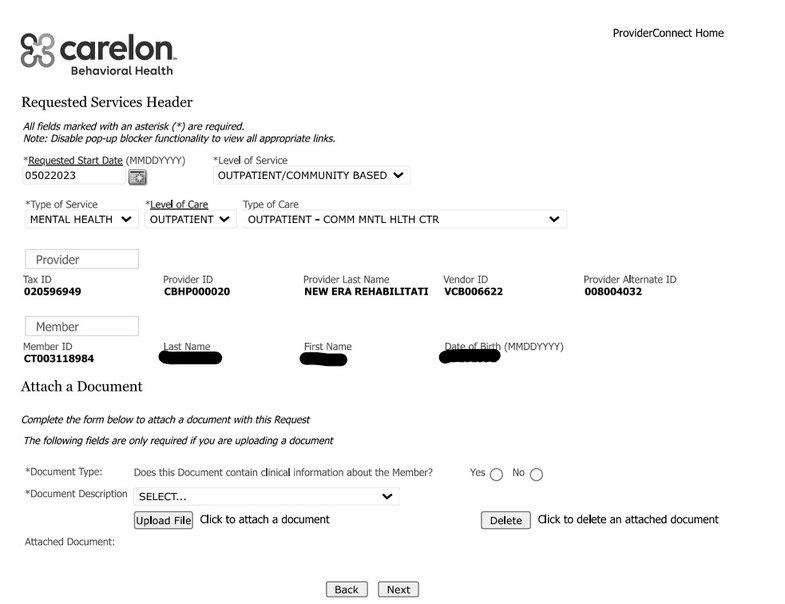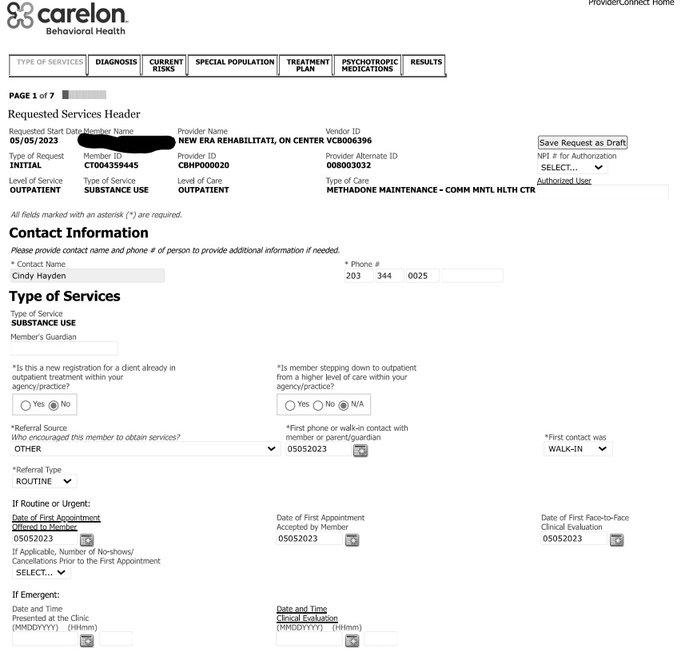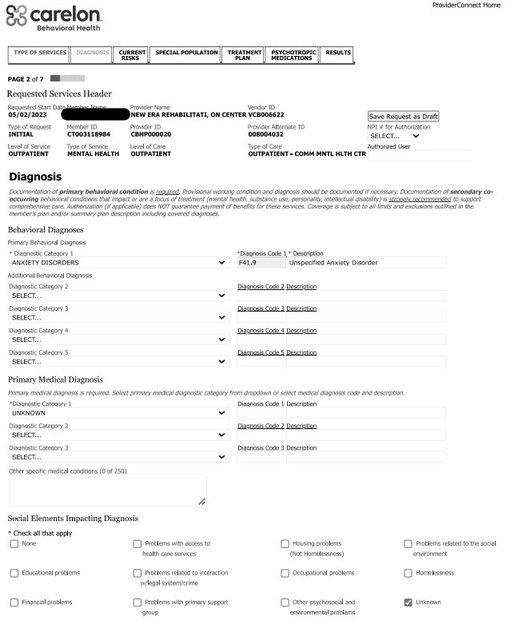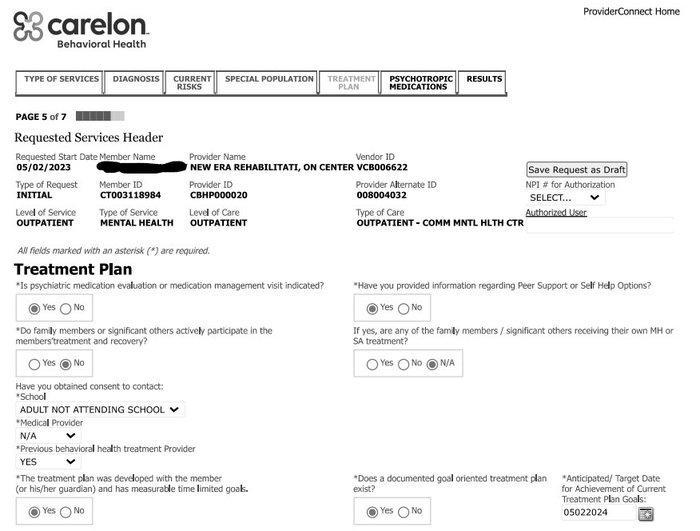INITIAL AUTHORIZATION (WELLNESS)
This is a new authorization for wellness (mental health), it’s a bit different from methadone.
HOW TO RUN AN INITIAL AUTHORIZATION ON BRIDGEVILLE WELLNESS
Log into both system smart cloud and carelon apps simultaneously.
Start with smart cloud app
The remote is at the top right then click on the icon print.
 Click on census
Select activity
Select admission by type
Click on census
Select activity
Select admission by type
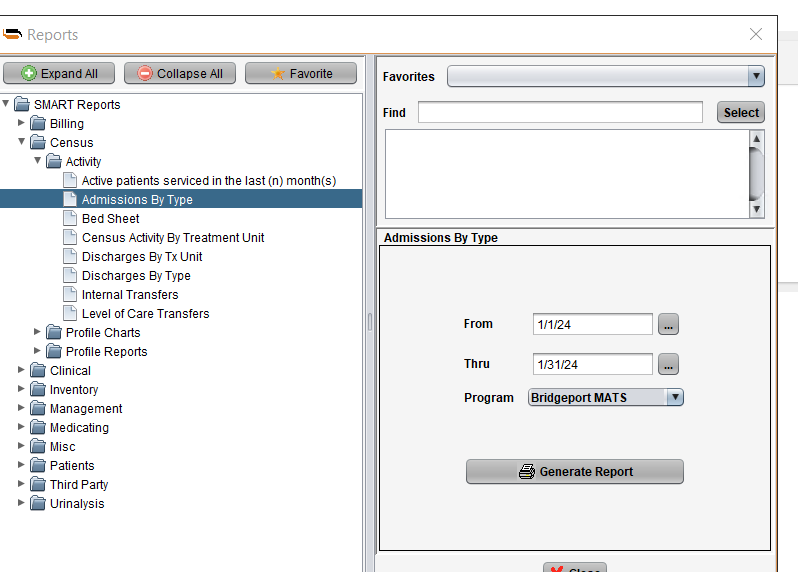 Input date as is required.
For program select BridgeVille WELLNESS.
Click on generate report.
Admission by type pops up write down the id number
Input date as is required.
For program select BridgeVille WELLNESS.
Click on generate report.
Admission by type pops up write down the id number
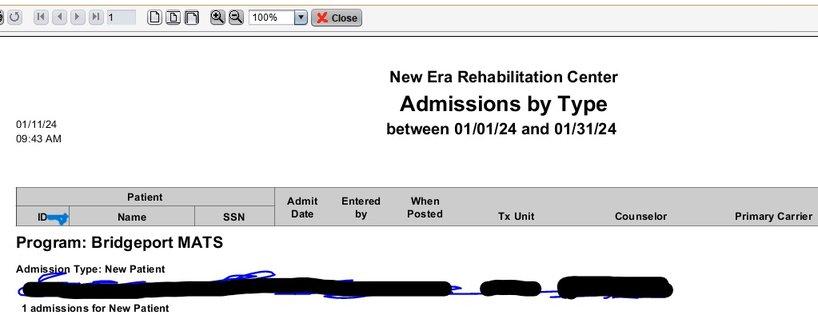 Go back to the remote at the top right
Go back to the remote at the top right
 Click on the dollar sign which stands for account.
Click on payment entry
Click on the dollar sign which stands for account.
Click on payment entry
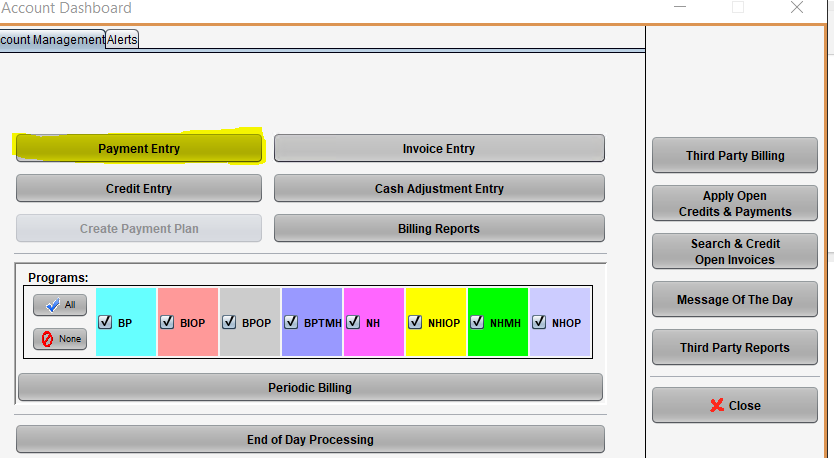 Type the id number you wrote down and click find.
Type the id number you wrote down and click find.
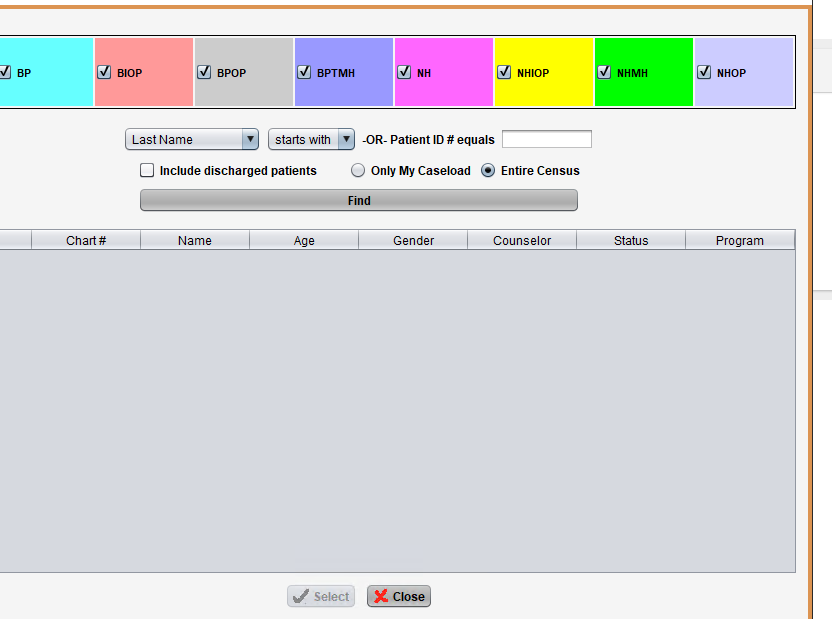 Click on select then click on profile
A detailed record of the patient shows
Copy the recipient id number and date of birth
Take note of the date on status , it is what will be used in carelon app
Click on select then click on profile
A detailed record of the patient shows
Copy the recipient id number and date of birth
Take note of the date on status , it is what will be used in carelon app
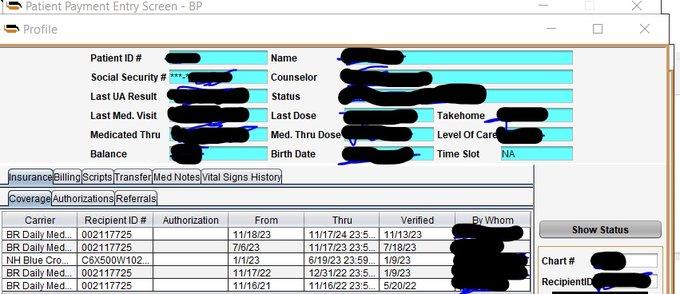 Go to the carelon app select enter an authorization/notification request.
Click on next
The previous recipient id and date of birth copied from the smart cloud app is going to fill the page
Click on next.
Click on the appropriate address then select next.
Go to the carelon app select enter an authorization/notification request.
Click on next
The previous recipient id and date of birth copied from the smart cloud app is going to fill the page
Click on next.
Click on the appropriate address then select next.
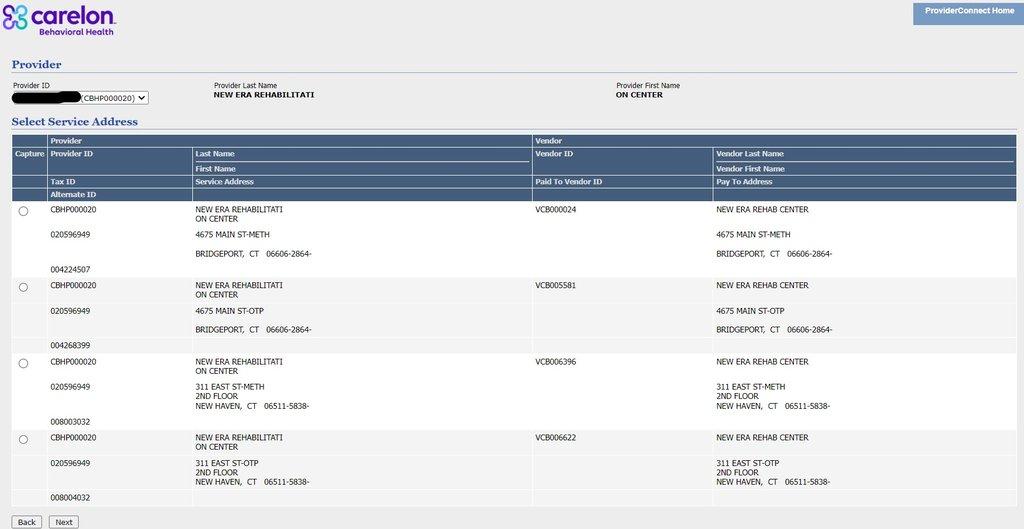 The date you copied from status on smart cloud is going to be used in this page where request date of auth is.
For level on service click on the empty box then click on outpatient/community based
For type of service click on MENTAL HEALTH
For level of care click on outpatient
For type of care click on OUTPATIENT–COMM MNTL HLTH CTR
The date you copied from status on smart cloud is going to be used in this page where request date of auth is.
For level on service click on the empty box then click on outpatient/community based
For type of service click on MENTAL HEALTH
For level of care click on outpatient
For type of care click on OUTPATIENT–COMM MNTL HLTH CTR
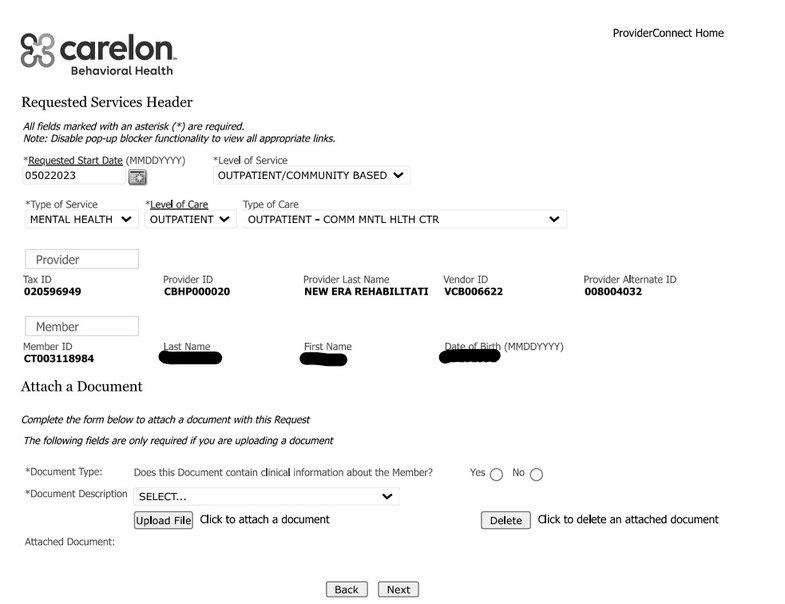 Then click on next to go the next page
For contact name and phone number the information will be provided
Click No for is this a new registration for a client already in outpatient treatment.
Click N/A for is member stepping down to outpatient from a higher level of care.
Click OTHER for referral source
Input the date you used for the previous date for first phone or walk in contact
Input WALK-IN for first contact.
For referral type input ROUTINE
For date of first appointment use the same date for the previous page.
For date of first appointment accepted by member use the same date for the previous page.
For date of first face to face clinic evaluation use the same date used in the previous page.
Click on next do not fill the remaining empty boxes
Then click on next to go the next page
For contact name and phone number the information will be provided
Click No for is this a new registration for a client already in outpatient treatment.
Click N/A for is member stepping down to outpatient from a higher level of care.
Click OTHER for referral source
Input the date you used for the previous date for first phone or walk in contact
Input WALK-IN for first contact.
For referral type input ROUTINE
For date of first appointment use the same date for the previous page.
For date of first appointment accepted by member use the same date for the previous page.
For date of first face to face clinic evaluation use the same date used in the previous page.
Click on next do not fill the remaining empty boxes
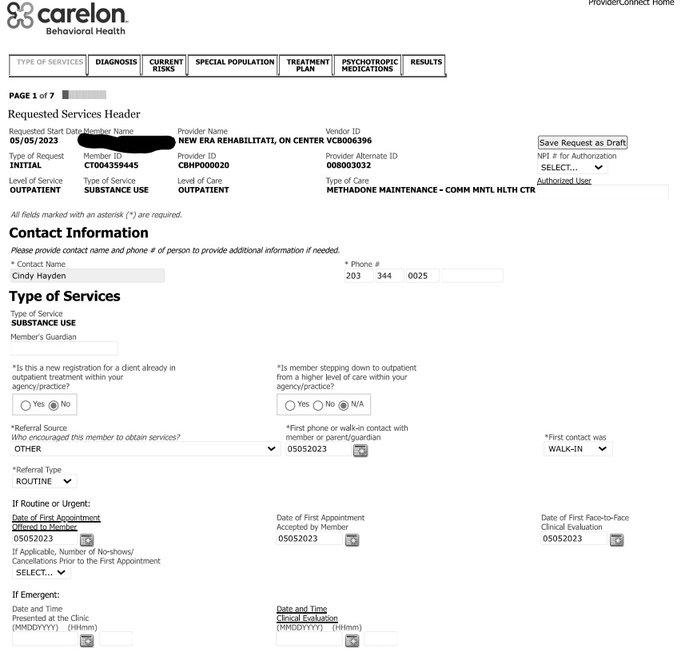 For diagnostic code this process is quite different from methadone it is not the same figures, you have to go back to smart cloud app.
Select case history then select problems the first figure that comes up type the figure into the diagnostic code box then click on description and click on it.
Move down to primary medical diagnosis for diagnostic category click on unknown do not fill the remaining empty boxes.
Move down to social elements impacting diagnosis click only on the box tagged unknown do not tick the remaining empty boxes.
Click on next to the next page.
For diagnostic code this process is quite different from methadone it is not the same figures, you have to go back to smart cloud app.
Select case history then select problems the first figure that comes up type the figure into the diagnostic code box then click on description and click on it.
Move down to primary medical diagnosis for diagnostic category click on unknown do not fill the remaining empty boxes.
Move down to social elements impacting diagnosis click only on the box tagged unknown do not tick the remaining empty boxes.
Click on next to the next page.
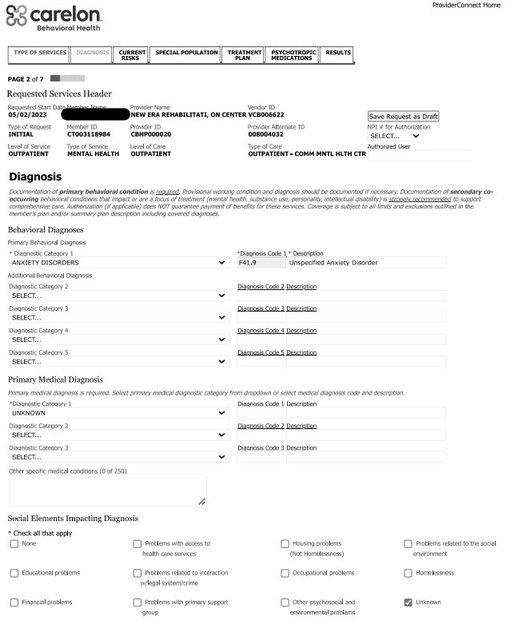 Select N/A for all and not assessed, then click on next to the next page.
For this page there are two different section, treatment plan and re-registration we are only filling for treatment plan.
Click on YES for is psychiatric medication evaluation or medication management
Select YES for have you provided information regarding peer support
Select NO for do family members or significant others actively participate in the members treatment.
Select N/A for if yes, are any family members receiving their MH or SA.
Select Adult not attending school for school.
Select N/A for medical provider.
Select YES for previous behavioral health treatment provider.
Click YES for the treatment plan was developed with the member.
Click YES for does a documented goal oriented treatment plan exist.
Change the date to be one year from start date.
Click next to a fresh page
Select N/A for all and not assessed, then click on next to the next page.
For this page there are two different section, treatment plan and re-registration we are only filling for treatment plan.
Click on YES for is psychiatric medication evaluation or medication management
Select YES for have you provided information regarding peer support
Select NO for do family members or significant others actively participate in the members treatment.
Select N/A for if yes, are any family members receiving their MH or SA.
Select Adult not attending school for school.
Select N/A for medical provider.
Select YES for previous behavioral health treatment provider.
Click YES for the treatment plan was developed with the member.
Click YES for does a documented goal oriented treatment plan exist.
Change the date to be one year from start date.
Click next to a fresh page
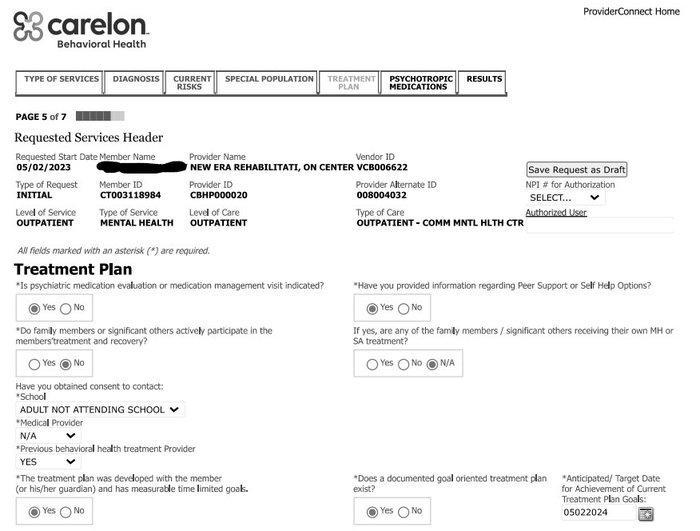 Do not select anything for this page, click next.
For these you will see receive 90 visits then accept, click on accept, but cross check well before you click accept.
Go back to smart to update profile.
Click on add new , change the carrier to appropriate one.
Change the from and thru date it’s on the carelon app, then click save.
Do not select anything for this page, click next.
For these you will see receive 90 visits then accept, click on accept, but cross check well before you click accept.
Go back to smart to update profile.
Click on add new , change the carrier to appropriate one.
Change the from and thru date it’s on the carelon app, then click save.